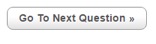-
1. “How do I create an account?”
-
If you do not yet have an account for the CPNRE® prep tests/predictor assessment on the YAS Measure platform, you can click the "REGISTER" button and create an account. When adding your email address, we strongly recommend you enter your email address in all lowercase. This will help with any future password recovery attempts you may require in the future.
-
2. “I forgot the password I created on my account”
-
If you have forgotten your username or password, click the "Forgot your password" link, or go here: https://cpnreprep.ysasecure.com/password/forgot.
-
You will enter your email address as you had created it
-
An email will be sent to you with a link
-
Click the link and choose a new password
-
Log into your account using the new password chosen above
-
3. “When I enter my email address I receive an error that says ‘this user does not exist’”
-
Ensure you are entering your email address all lower case as this is case sensitive. If you still get an error, contact the YAS Support team at support@yas.getyardstick.com and one of our associates can assist you.
-
4. “What is the recommended web browser to use?”
-
The recommended browser for the assessment is Google Chrome, Firefox or Internet Explorer (11 or higher). We strongly recommend you have an internet speed of at least 10 Mbps. You may want to test your internet speed before the Practice/Predictor exam. You can use one of the following tests:
A speed lower than 10 Mbps will not ensure optimal performance during the assessment. You are recommended to find a better internet connection prior to beginning your assessment.
-
5. “How do I purchase the assessment?”
-
-
Once logged into your account, click on "Products" in the top menu bar
-
Review the available products and select which you are choosing to purchase
-
Click the link for the product you wish to purchase
-
You will be taken to a "What you are Buying" Screen where you can confirm accuracy in the product you are buying.
-
Click "Buy" in the bottom left of the screen
-
Continue with your purchase steps to complete the purchase process
-
6. “When can I take the exam?”
-
When you are ready to complete the assessment, click on the "Write Exam" button. NOTE: ENSURE YOU ARE PREPARED TO FULLY COMPLETE THE FULL ASSESSMENT. You cannot leave the assessment and come back to it later - the examination will be submitted once the timer runs out.
-
7. “Is there a tutorial I can take?”
-
Yes. You have access to an exam interface tutorial. We highly recommend that you take the exam tutorial before the exam, so you can become familiar with the exam interface. Go to https://cpnrepreptool.ysasecure.com/ and enter the same username and password combination you created upon registration. You can access the tutorial as many times as you wish.
-
8. “Where can I find instructions on how to navigate the online exam?”
-
We highly recommend that you take the tutorial before the Practice Exam. The Tutorial will ensure that you are familiar with the Module Interface. Below is a list of the navigation features.
-
Skip questions by clicking on “Go to next question” button:
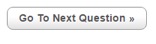
-
Bookmark questions by clicking the "Bookmark / Ribbon" icon in the top toolbar on the computer screen:

-
Retrieve unanswered or bookmarked questions by selecting one of the following buttons in the top toolbar on the computer screen:

-
To use the Online Scrap Paper feature - click the "Clipboard" icon in the top toolbar:

-
There is an examination countdown timer enabled for you to confirm remaining time on your examination. The timer will begin as soon as you click “Start Exam” and will automatically submit your assessment should you run out of time:

-
To hide the timer, you can click the Clock icon to turn it off and back on again.

-
To toggle the language between English and French, you can click the preferred language for the translations:
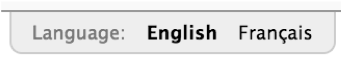
-
To increase or decrease the font size, you can click on the small and large 'A':
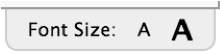
-
Review and change your responses until you have clicked the "Submit exam" button at the end of the examination:

-
CPNRE® PREP GUIDE - ADDITIONAL INFORMATION
-
The CPNRE® Prep Guide is a secure PDF document that contains information about the CPNRE® & test-taking strategies. Your purchase includes access to an online version of the 160 multiple-choice question Practice Test. The online Practice Test can be used to simulate taking the actual CPNRE®.
The questions on the Practice Test have been used on previous administrations of the CPNRE® and were created using the same examination development methods. The Practice Test reflects the current Blueprint. The online Practice Test is available in English and French. You will be able to select the language when you first start, as well as toggle between the 2 during the test.
After you complete the online Practice Test, you will be able to review your Performance Profile to identify areas of performance strengths and weakness. Your purchase includes the following:
-
CPNRE® Prep Guide, PDF document for download
-
Ten (10) uses for the online Practice Test. Once you have logged into the online Practice Test, you must complete each testing session within the specified four-hour timeframe
-
A Performance Profile will be available once you have completed the online Practice test
The examination purchase with all remaining grants expires six (6) months from the time of purchase and provides ten (10) uses for logging in and taking the four (4) hour online Practice Test.
-
CPNRE® PREDICTOR TEST - ADDITIONAL INFORMATION
-
The CPNRE® Predictor Test is a two-hour online test, made up of 75-80 multiple-choice questions designed to help gauge how ready you are to take the Canadian Practical Nurse Registration Examination (CPNRE®). Using the test will help you review and integrate the concepts you have learned in your practical nursing program and provide you with a skill assessment.
After you complete the CPNRE® Predictor Test, you will be able to review your Performance Profile to identify areas of strength and weakness. The Performance Profile provides the following:
-
Your score on the CPNRE® Predictor Test
-
Your probability of passing the CPNRE®
-
Your score in each of the competency categories, cognitive levels and client age categories tested by the CPNRE®. This allows you to determine which areas you need to focus on studying.
The questions on the CPNRE® Predictor Test have been used on previous administrations of the CPNRE®. The Predictor Test reflects the current Blueprint used to create the CPNRE®. The CPNRE® Predictor Test is available in English and French. You will be able to select the language when you first start, as well as toggle between the 2 during the test.
Your Purchase Comes With:
-
One (1) assessment attempt. Once you have logged into the test, you must complete the test within the specified two-hour timeframe.
-
A Performance Profile, which will be available once you have completed the CPNRE® Predictor Test.
Notes About the Test:
-
The predictor test is available for one time only, for two hours from the time you begin the exam.
-
The predictor test will provide you with a Performance Profile. You will not be able to review individual questions and there are no answer key or rationales.
-
CPNRE® CLASSROOM PREDICTOR TEST (For Educators Only) - ADDITIONAL INFORMATION
-
The CPNRE® Classroom Predictor Test is a two-hour online test, made up of 75-80 multiple-choice questions designed to help gauge how ready students are to take the Canadian Practical Nurse Registration Examination (CPNRE®).
To purchase this product, Educators must download and complete the following form:
CPNRE® Prep Products Bulk Order Form
-
TECHNICAL SUPPORT
-
If you experience difficulty accessing the test, logging in or with the purchase process, please contact the Yardstick Assessment Strategies Exam Admin Support team during business hours at the following:
Phone: 1-888-900-0005, select option 1
Email: testingsupport@meazurelearning.com
Business Hours: Monday through Friday - 8:00am to 7:00pm Eastern Time.